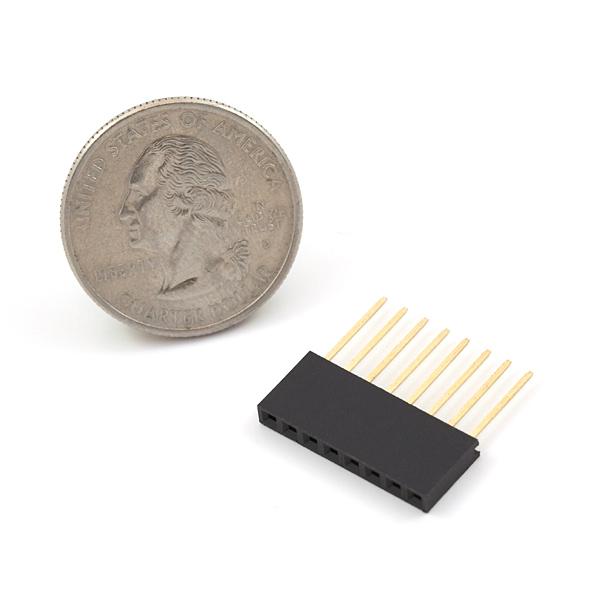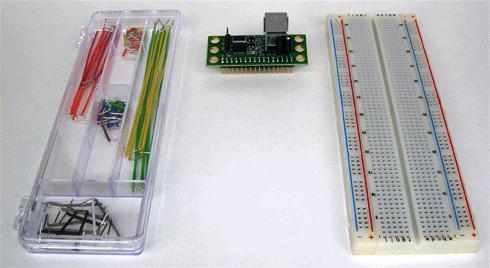Do you own a Raspberry Pi2 or Pi3? Have you always wanted to use it to set up your very own gaming station? The SparkFun PiRetrocade provides you with all the control hardware and arcade software you need to play almost any retro arcade and console video game! Included in this kit are five concave arcade buttons, a joystick, an SD card preloaded with Porta Pi, and all of the connective tissue. The only thing you need to provide is your own Raspberry Pi (we recommend the RPi3) and a screen to play your games on! We even designed the box the SparkFun PiRetrocade comes in to be converted into a custom game pad. Just cut out the designated points with the included utility knife and you’re ready to play!
The image on the SD card is called Porta Pi Aracde and is a collage of several programs compiled by Ryan Bates at Retro Built Games. The image contains RetroPie, Emulation Station, RetroArchand Retrogame. The only thing you need to worry about is powering your Pi, attaching a monitor through an HDMI cable, and loading up your desired games.
Other than the Raspberry Pi 3 (and a means to power it), you’ll need wire strippers and crimp tools to assemble your PiRetrocade, as well as a monitor, HDMI cable, and speakers or headphones. Make sure to check out our Getting Started Guide below for complete assembly and installation instructions!


 Botzees
Botzees Keyestudio
Keyestudio Fischertechnik
Fischertechnik