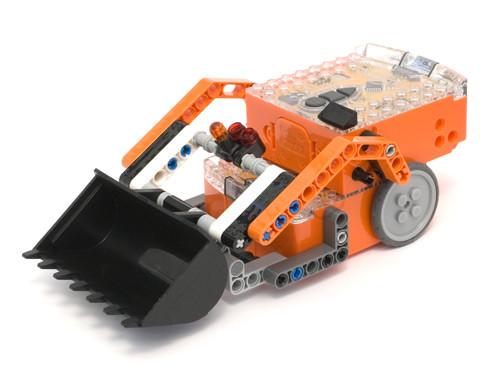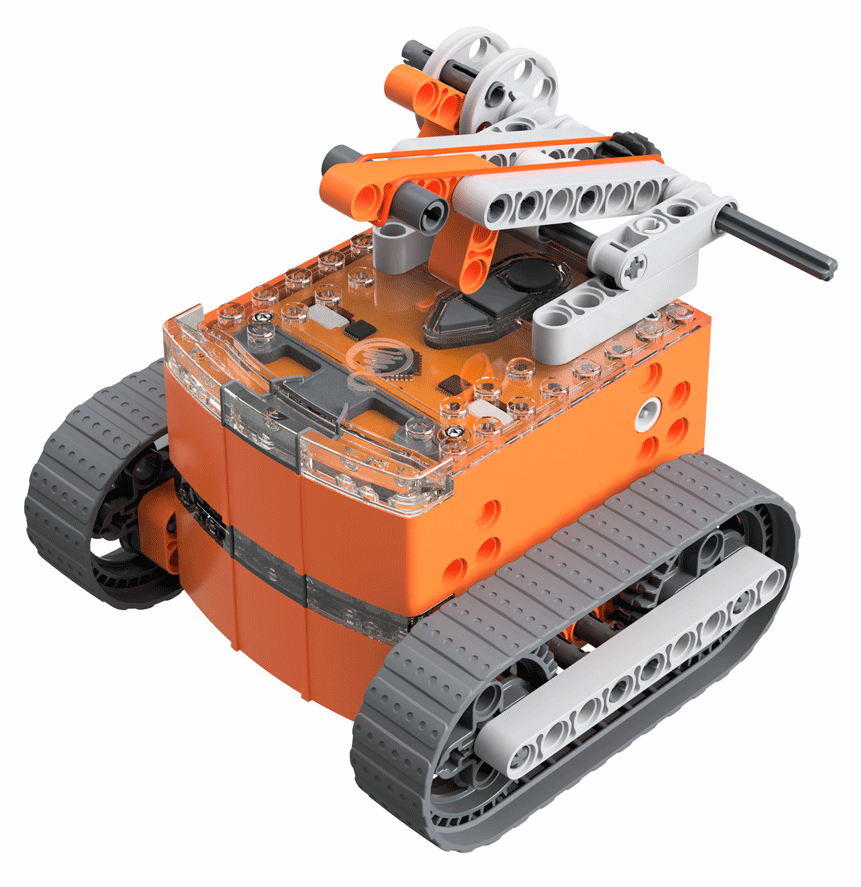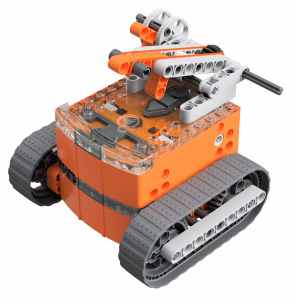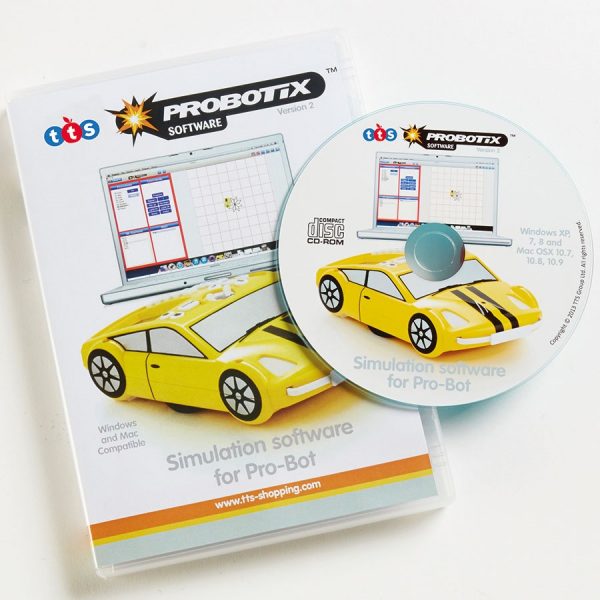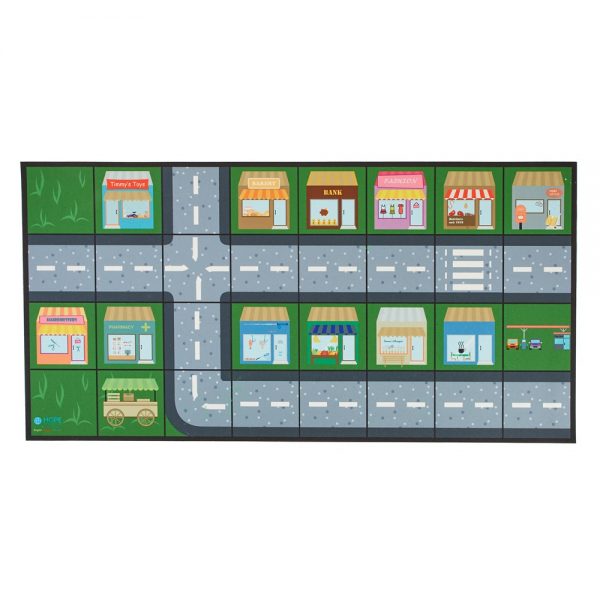Edison Robot
Edison is for students of all ages and also for both beginner and experienced hobbyists. Edison is a great resource for teachers as classroom sets are now very affordable for schools – it’s now possible to have one robot per student. Edison is modular and LEGO® compatible. He provides a scalable way to build any size robotic invention.
- Affordable
- Programmable – Free open source graphical programming software
- LEGO® compatible – Modular and easily expandable
- Easy to use – Has many pre-programmed functions activated by barcodes
- Remote control – Learns commands from TV/DVD remote controls
- Suitable for all ages – From 5 to 95
- Built to last
…so what will you invent?
Edison is the perfect teaching and learning robot for Science, Technology, Engineering and Mathematics (STEM) activities!
Edison full of an amazing features and functionality.
Edison has:
- infrared obstacle detectors (left and right)
- line tracking sensor
- light sensors (left and right)
- infrared receiver
- infrared transmitter
- piezo sounder
- sound sensor
- two motors with variable speeds
- left and right red LED lights
- and three control buttons
Edison can:
- navigate his way around by detecting obstacles to his left or right
- be controlled by a standard TV/DVD remote
- follow a line or stay within a boarder
- follow a flash light
- communicate with another Edison using infrared light – robot swarm anyone?!!
- play beeps and musical tunes
- respond to clapping and other loud sounds
- move in any direction through his differential drive system
EdWare is a fun way to start learning computer programming.
This simple ‘drag and drop’ graphical programming language uses CONTROL,READ, DATA and FLOW instructions that are linked together in a logical ’flowchart’ style.
Advanced programming is just a mouse click away – up to 1000 command icons can be used in a single program. Sophisticated programs using 16-bit maths and event interrupts can also control one Edison, or several Edisons operating together.
EdWare is a free open source program that runs on Mac, Linux and Windows computers.
To upload your program to Edison, the supplied EdComm data cable is simply connected between your computer’s headphone jack and Edison. Then press PLAY and let Edison do the rest!
EdComm uses audio encoded data to transfer your program to Edison. This happens via your computer’s headphone socket, so no additional driver software is required to be installed.
If you want to learn more about how to control Edison – download the EdWare beta and try for yourself at www.meetedison.com/downloads – it’s really easy to install, but you’ll need an Edison to run the program.
Edison has been designed, as not only a stand-alone robot, but also as a modular robotics system that is easily expandable using LEGO® bricks.
Two or more Edisons can be connected together. For example you can create a bulldozer, where the bottom Edison becomes the wheel driving mechanism and the top Edison controls the bucket tipper.
New inventions are only limited by your own imagination!


 Botzees
Botzees Keyestudio
Keyestudio Fischertechnik
Fischertechnik